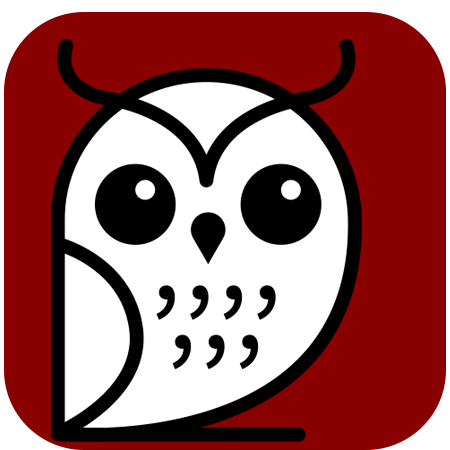There are many free and paid SEO tools.. These help us in the different stages of the SEO process, that is to say: they serve to audit a web page, find new keywords, monitor the positioning of a site in different search engines, understand where the traffic that the pages receive comes from, know what terms people use to enter our site and even find content and link building opportunities. In this entry we will talk about:
Free SEO Tools
If there is no budget assigned to improve the SEO or web positioning of your company, we have good news for you: There are a large number of tools that are free or that either allow you to use a trial version or with limited options that you can later expand if you contract any of the plans.
Among the most useful and popular tools we can mention those offered by Google Marketing Platform. To use them you only need to have a Gmail account and access to the website that you want to monitor. You will need to tag the site before you start seeing the metrics. Of all this suite of tools, two in particular can help us with SEO: Google Search Console and Google Analytics.
Google Search Console
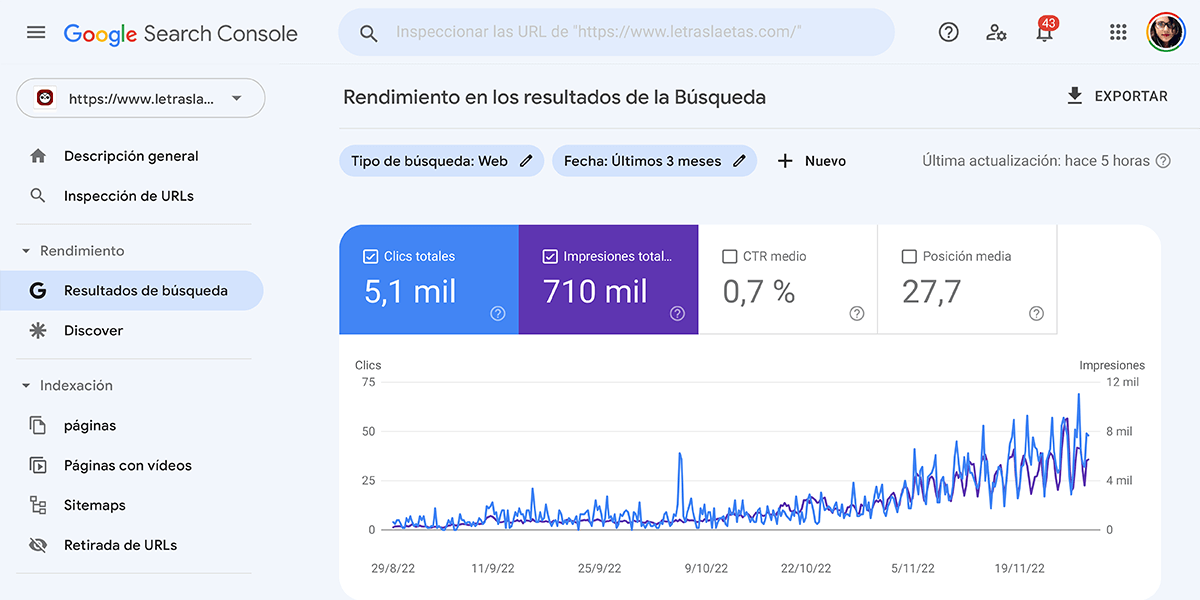
This tool allows us to control how the website appears in the Google search results page, the most used search engine in Mexico. With her you can:
- Send sitemaps.xml and robots.txt and confirm if they are valid.
- Send a new URL to index in the Google directory when creating a new page.
- List the internal and external page links to that site.
- Understand what queries lead users to site content and analyze impressions, clicks and the position of your website in Google search.
- Receive alerts if Google detects any indexation errors on the site.
- Temporarily hide some URL of the website that is not working.
If you are interested in using this tool, Google has a free course of 20 lessons where you can learn more about how it works.
Google Analytics
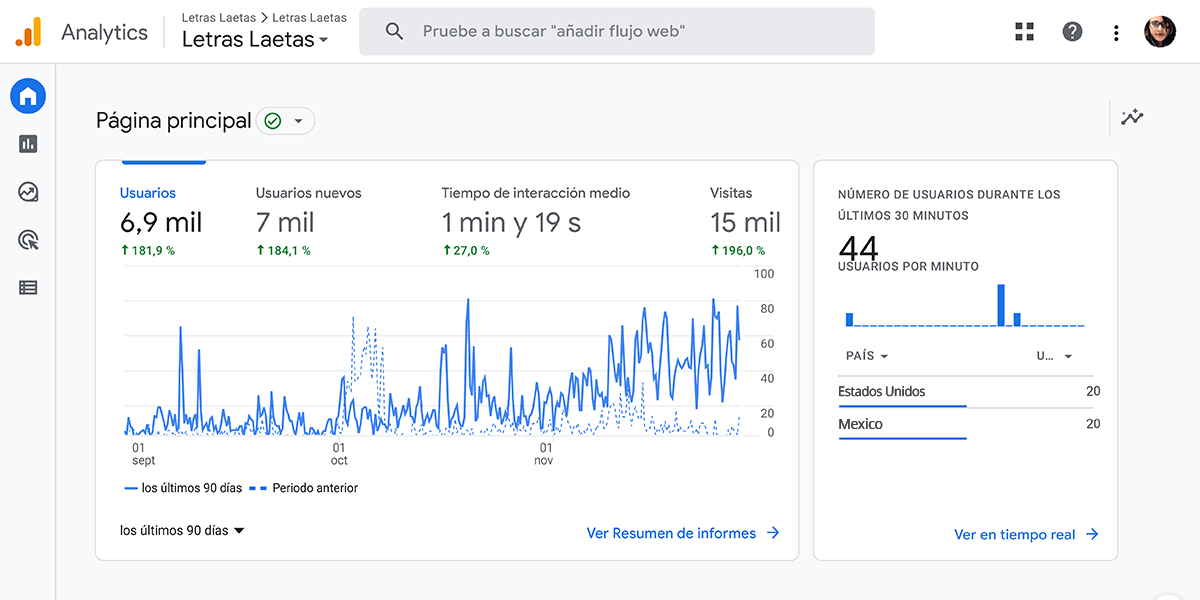
In its free version, this Google tool allows us to view data on our website, such as:
- Internet users connected during the last minutes
- Users, interaction time and number of visits
- Traffic origin: organic, paid, through social networks, etc.
- Number of connections by country
- Most visited pages
- Interaction time
- Connection lifecycles (acquisition, interaction, events, conversions)
- Demographic groups
It is necessary to point out that for conversions to be measured it is necessary to previously tag the site using Google Tag Manager, another tool from the suite to which Analytics belongs. The paid version of this tool is called Analytics 360 and as complementary functions it offers advanced data governance and more detailed reports.
All-in-one SEO tools
If you don’t like going from one platform to another and you want a tool that helps you in all phases of SEO, there are suites that you can download to your computer and also other tools that work online. Some of them have free trial versions or allow you to use them on a limited basis. If you dedicate yourself to SEO professionally, it is very convenient that you consider acquiring a license. Below we present our three favorites.
SEO Powersuite
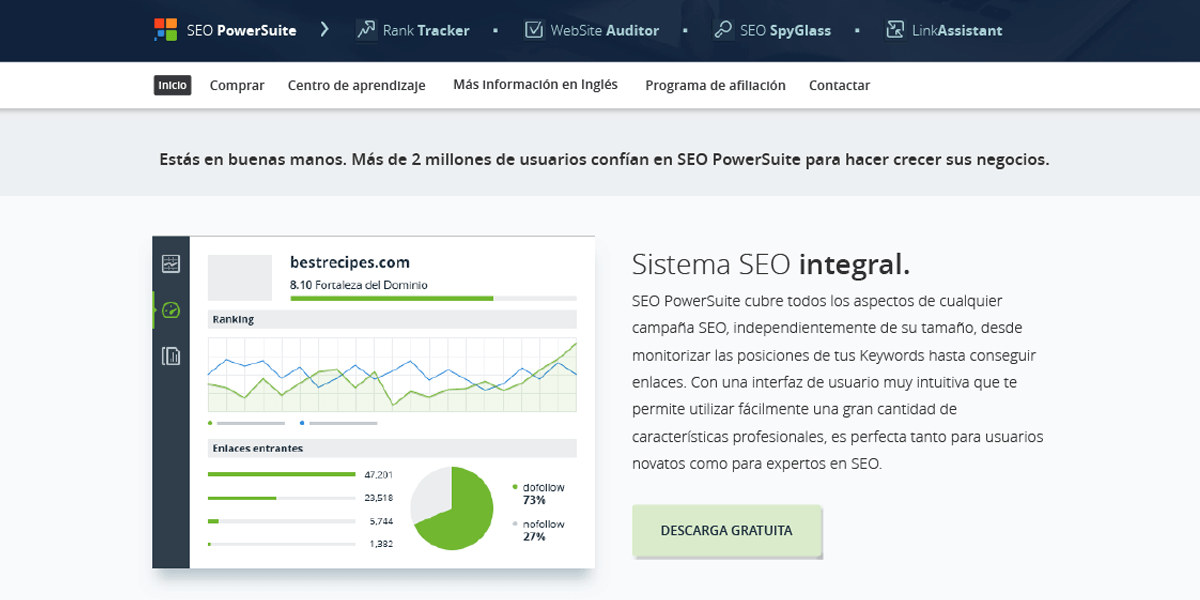
This suite of SEO tools is made up of four complementary elements. The advantage is that once you understand how it works it’s very easy to use. The downside is that you have to download the tools and install them locally on your computer, so you need to have good RAM and a good processor, especially if you are going to work with very robust websites.
- Website Auditor. Personally, it is my favorite tool for auditing a website because it not only tells you what are the hits and misses of a website in terms of SEO, but it tells you how to correct these errors and includes a glossary of SEO terms that are very useful, especially if you are a beginner in this field.
- Rank Tracker. From my perspective, I can also say that this is the best tool to check the rankings of a keywords list. You can insert the list of keywords that you have already selected for your content and see where they are in each search engine (Google, Yahoo, Bing, etc.). It tells you if there was any change compared to the previous month or period, whether the term has gone up or down in position.
- SEO Spyglass. It helps you find links to your site, identify link opportunities, review links to your competitor’s website, perform website link audits, and create custom link reports.
- LinkAssistant. This is one of the few SEO tools that I know of that allows you to build links to your website in a relatively organic way. Starting from the contents of your website, it tells you which websites it would be convenient to have a link to. It gives you a list of these websites as well as the email address of the site’s administrator, who you can write to and ask directly to link to your site.
Semrush
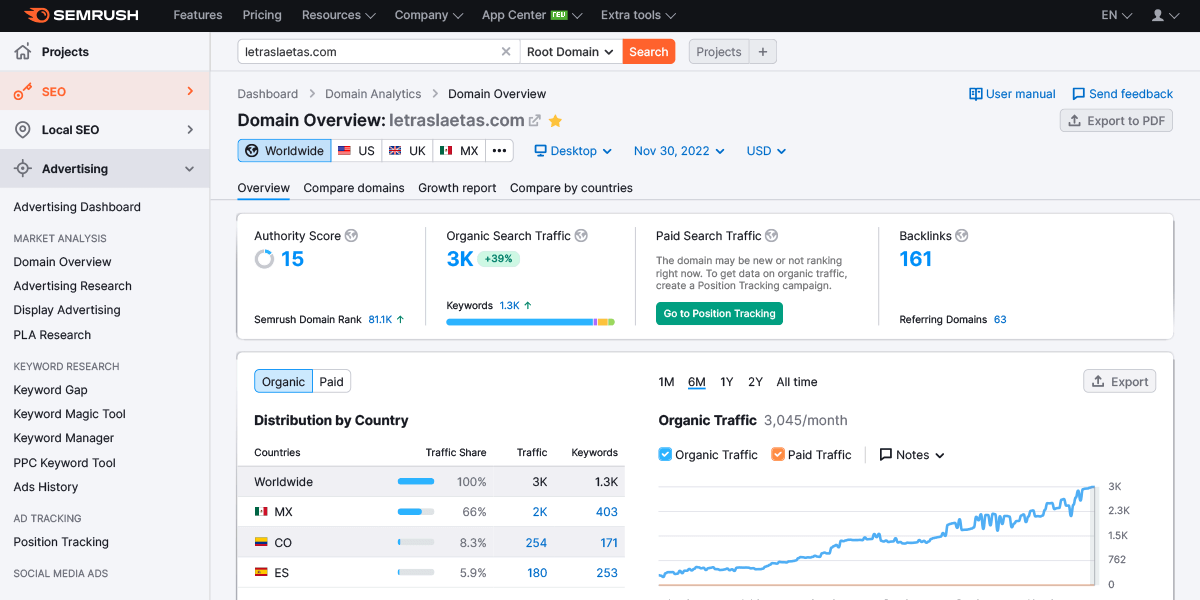
It is probably the most complete all-in-one SEO tool today. The advantage is that you don’t have to download anything on your computer, the disadvantage is that the price of the licenses is much higher than other SEO tools. Just by entering the domain name, it reads data such as the authority of the site, its backlinks, the most viewed content, provides graphs of the competitors, identifies the type of keywords with which the site ranks. You can also track website rankings, find new keyword opportunities and even allow you to schedule social media content.
Ubersuggest
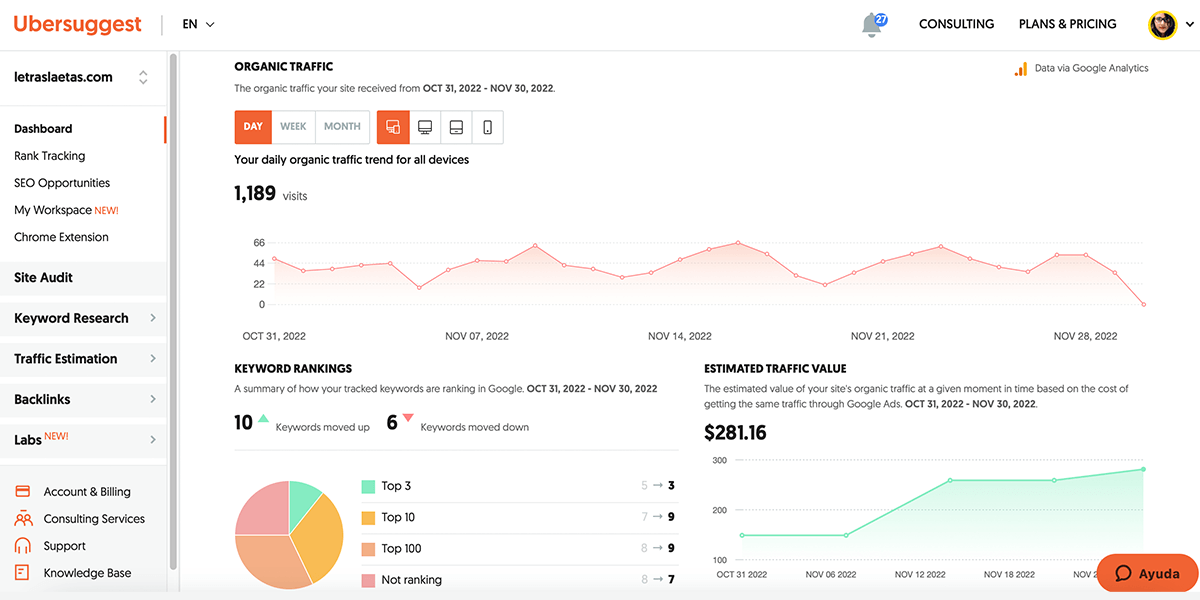
Just like Semrush, this tool works online, you don’t need to download software on your computer. The domain name is also placed and it immediately gives us information such as the number of visits, how many keywords are in the top positions, a visualization of the backlinks and even suggests keywords for new content, of which it offers us a title suggestion. Unlike other types of licenses that are paid annually, such as Semrush, this platform allows you to buy a lifetime license so it’s a great investment, or if you’re only going to use it for a specific project, it lets you pay per month.
Keyword Tools
While search engines favor natural content, which is relevant to audiences, finding insights into what people are already looking for on the internet is a good idea to get more traffic to our websites. Specifically, when using them in titles and subtitles correctly labeled. To find these keyword ideas there are several tools, here we will talk about three of them.
Keyword Tool
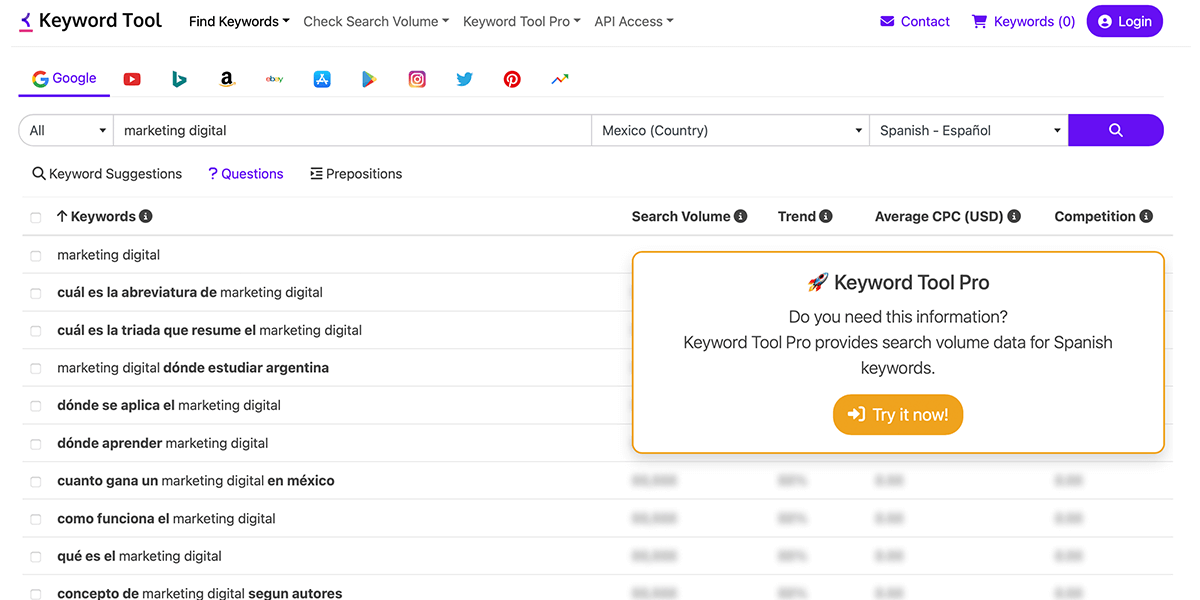
This tool allows us to find the keywords that people search for in different search engines such as Google, Amazon, Instagram, YouTube, Pinterest, Twitter, among others. In addition, later they can be categorized by questions and searches with prepositions of certain terms. In its free version it offers us limited results of the keywords; when you buy a license you can see double the results as well as the exact search level of each term, as well as its price for paid campaigns.
Answer the Public
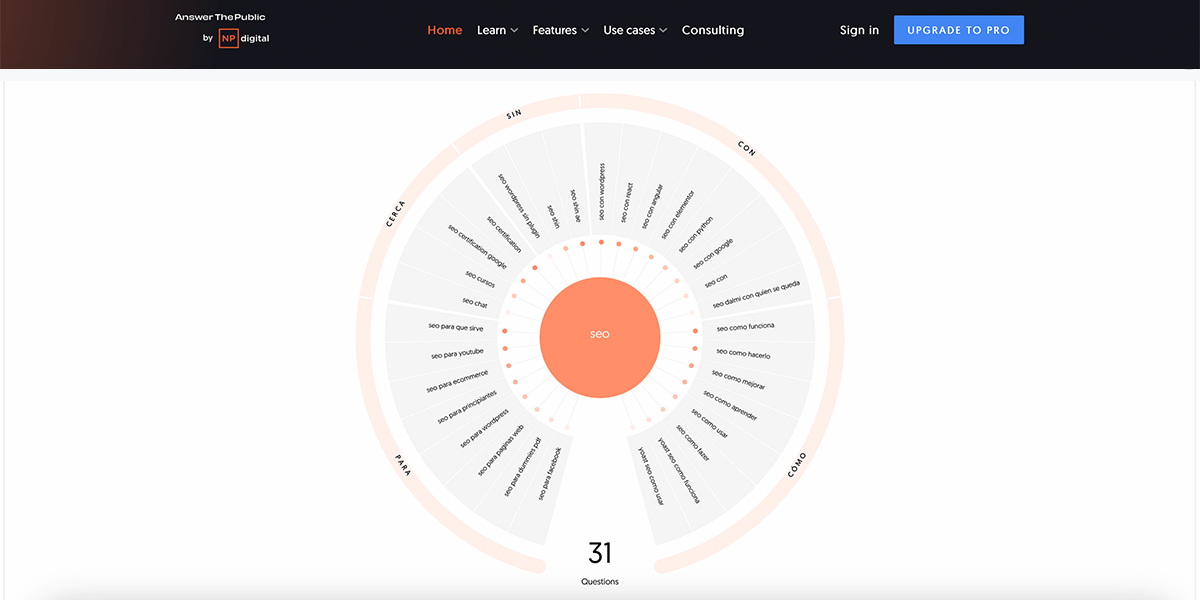
It is ideal if you have to present an SEO proposal, since it allows you to visualize the questions with beautiful pie charts, searches with prepositions, comparisons between terms and sort the queries alphabetically around a base keyword. The free version allows you to make up to three queries per day, for an advanced version you have to purchase a license.
Keyword Planner
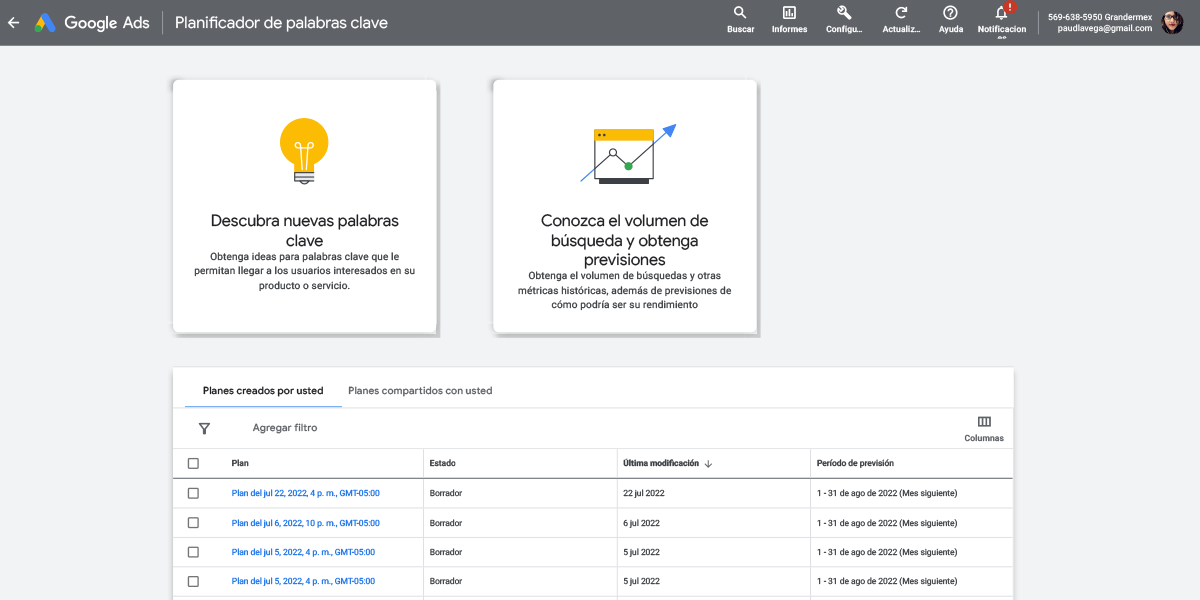
Google’s keyword planner is part of its advertising campaign tool, Google Ads. So to use it, you’ll need to have a Gmail or Google Workspace account, and have an ad campaign. If you want to see the exact volume of searches, the campaign must be active. First of all, this tool allows us to discover new keywords from a list that we make or from a website. Secondly, it allows us to know the search volume forecasts for the keywords to select the most convenient ones. It also tells us how high the competition is for a keyword, its prices in SEM and, if we have an active campaign, the exact number of searches that term has had over the past year.
Tools for SEO reports
The information that is provided in the SEO reports will depend on the objectives that the company pursues and the metrics that are of interest to those in charge of the marketing departments. The tools that we have previously mentioned allow us to:
- View Data (all)
- Download reports: Analytics, Semrush, Ubersuggest, SEO Powersuite
- Find ideas and recommendations: Keyword Tool, Answer the Public, Keyword Planner, Search Console
And no doubt, all of them work for different aspects of SEO. We could make very complete reports by taking screenshots of each one of these tools or, we could integrate them into a platform like Looker Studio.
Looker Studio
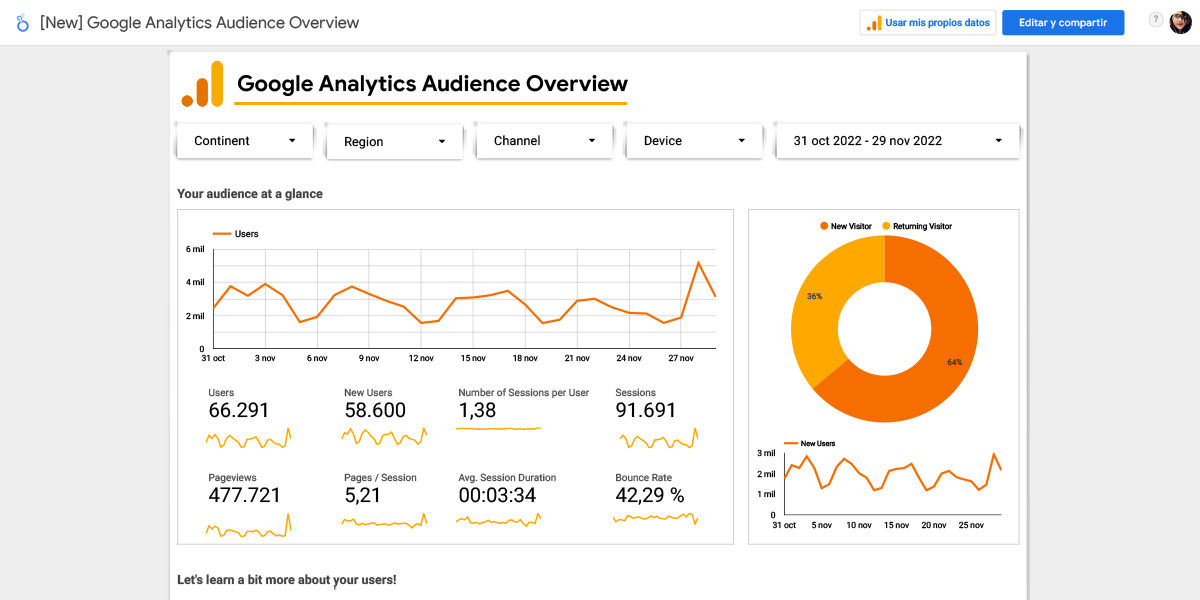
This tool used to be called Data Studio. It has templates to view reports in real time, which allow selecting the temporality of the data. These data are obtained from various sources that must be connected to the platform, such as the same Google tools that we have already mentioned, among others such as social networks, mailing delivery systems, Semrush, among others. Data can also be manually loaded through tables.
In conclusion…
- There is a huge variety of SEO tools on the market.
- Google has many of them and they are free.
- However, Google tools are limited to its ecosystem, so if you want to do SEO in other search engines and make broader measurements, it is convenient to use other tools, such as SEO Powersuite.
- To carry out keyword searches, there are also tools that offer us data in a limited way, but that can be a good starting point to begin planning the content of a site.
- Finally, to make SEO reports more easily, we can rely on platforms such as Looker Studio that integrate multiple tools and automate the work.
Do you want to know more about SEO? visit our blog.